Pycharm配置autopep8,让Python代码更符合PEP 8规范
安装autopep8
pip install autopep8
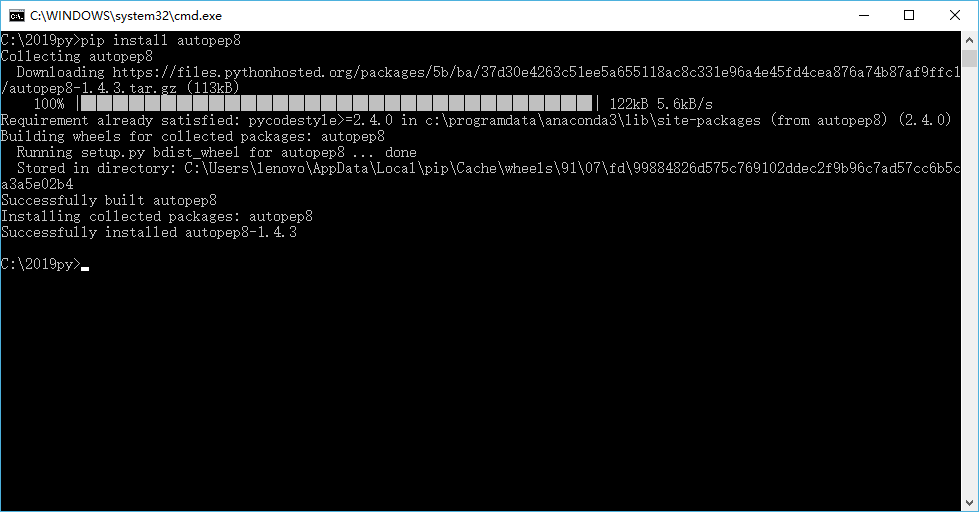
在Pycharm中添加外部工具 autopep8
在File -> Settings -> Tools -> External Tools,点击 +
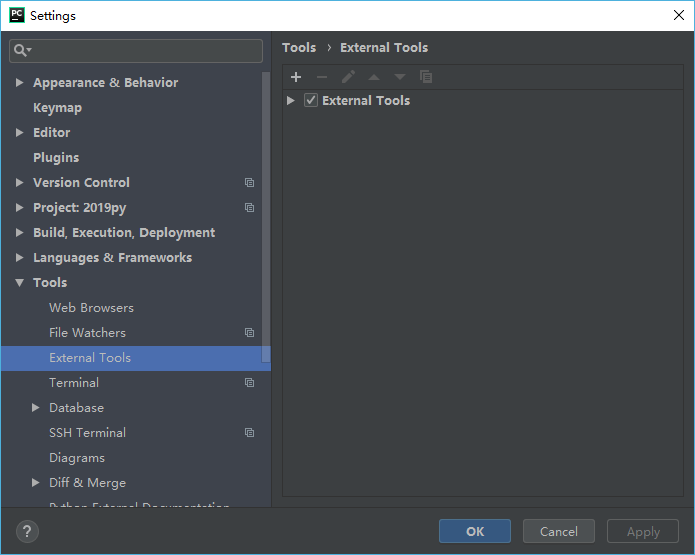
添加 autopep8
Name:autopep8
Tools settings:
Programs:autopep8
Parameters:--in-place --aggressive --aggressive $FilePath$
Working directory:$ProjectFileDir$
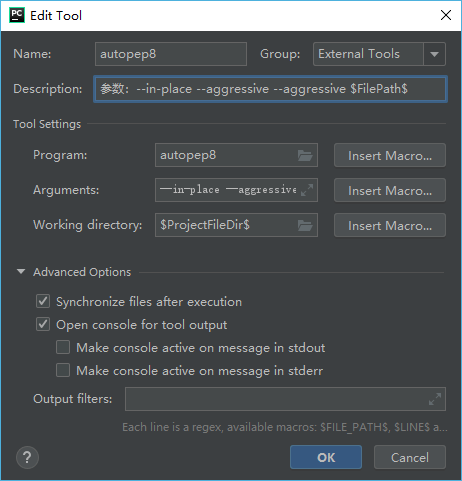
autopep8在pycharm中的使用
将鼠标放在该文件的编辑器中→右键→External Tools→点击autopep8。这样你的代码就符合pep8的风格了。如下图所示
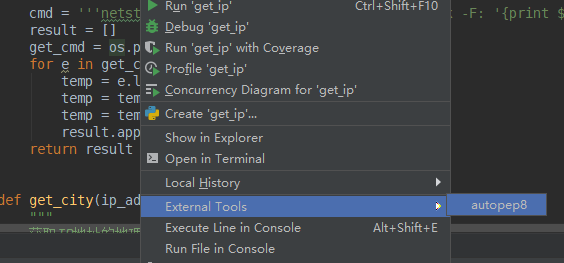

文章评论