1、华为 eNSP 版本: v1.3.00.100 SPC100

eNSP V100R003C00SPC100 Setup下载链接
提取码:2clo
硬件配置
2、模拟 CE交换机与USG6000V防火墙启动失败(错误代码 40)、或者一直
3、前提条件:
- Windows 10下,需开启 VT-x 硬件虚拟化(通过BIOS设置)
- 通过查看日志:C:\Program Files\Huawei\eNSP\plugin\svrp\Tools\svrp\Logs\VBox.log 发现:
> 64-bit guest type selected but the host CPU does NOT support HW virtualization
Virtual Box 虚拟机无法启动:VERR_SUPDRV_NO_RAW_MODE_HYPER_V_ROOT
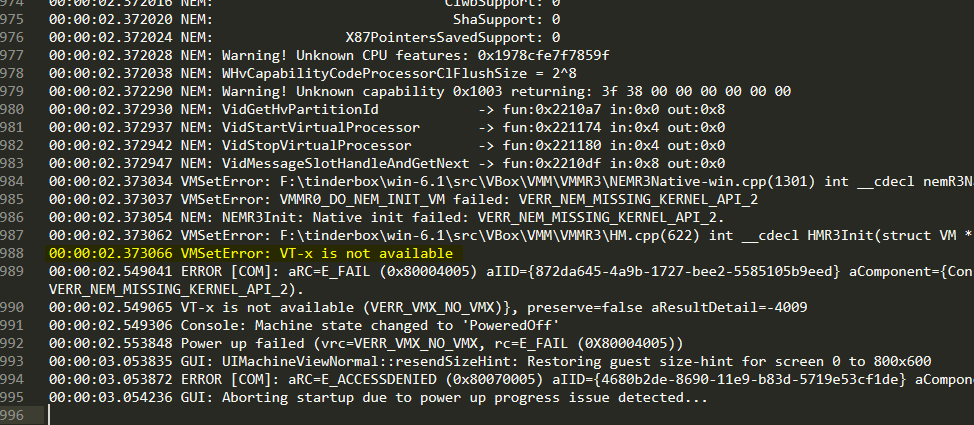
4、解决办法:
4.1、配置 Hyper-V
bcdedit /set hypervisorlaunchtype off
set-ExecutionPolicy RemoteSigned
.\DG_Readiness_Tool_v3.6.ps1 -Disable

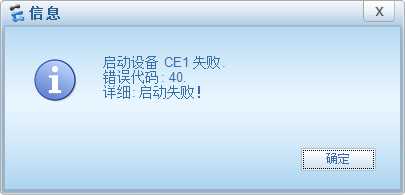
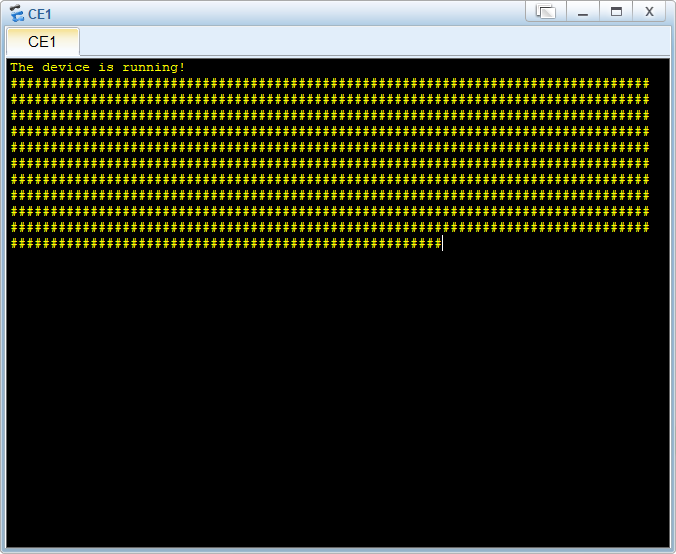
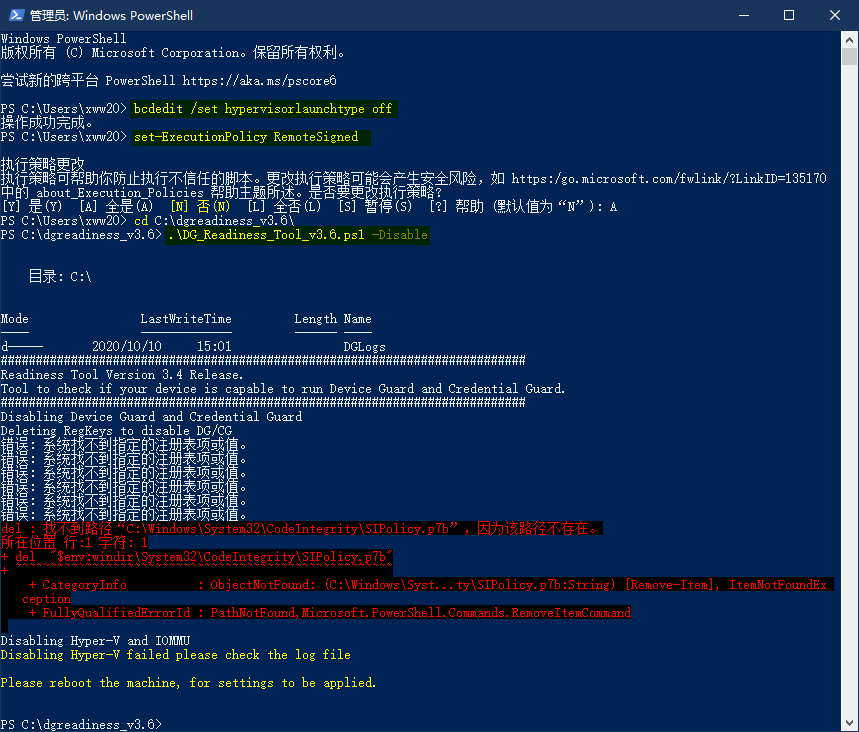

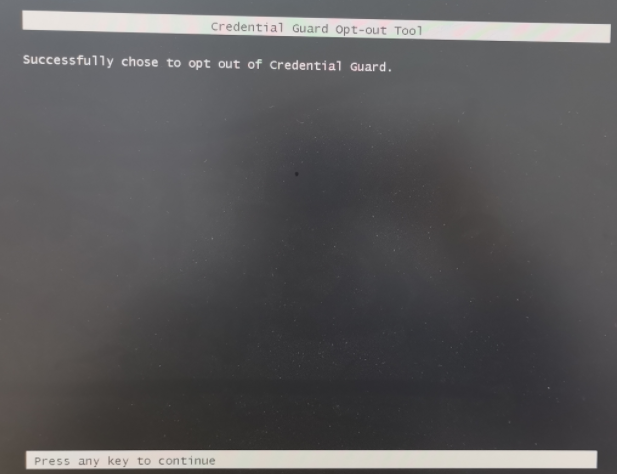



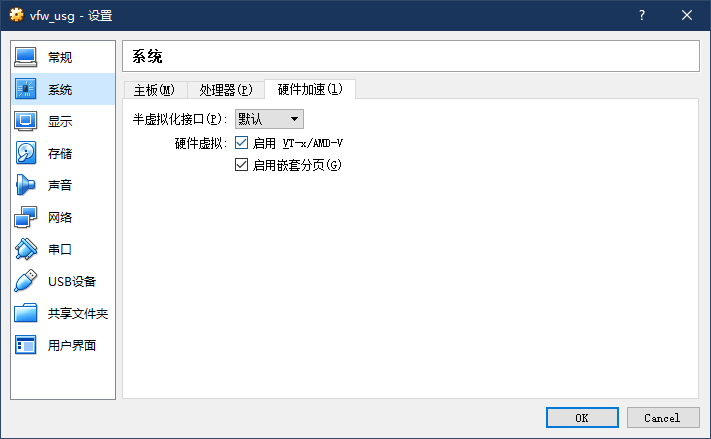

文章评论